¶概述
是否遇到过这样的情况,你希望能查看服务器中的图片大致是什么样子,却只能通过终端SSH登陆服务器,而无法直接下载里面的图片到本地。本文介绍的工具Terminal Image Viewer就能在终端命令行中显示图片,原理其实就是直接用色块打印出图片的内容,由于分辨率有限,只能近似地显示图片缩略图。
¶安装
根据官方的介绍,先用命令安装imagemagick,再用make编译安装:
1 | sudo apt install imagemagick || yum install ImageMagick |
¶使用
命令行中直接输入tiv即可查看使用说明:
1 | usage: tiv [options] <image> [<image>...] |
例如:我想查看当前目录中,一个名为n03792782_55532.JPEG的图片:
1 | tiv n03792782_55532.JPEG |
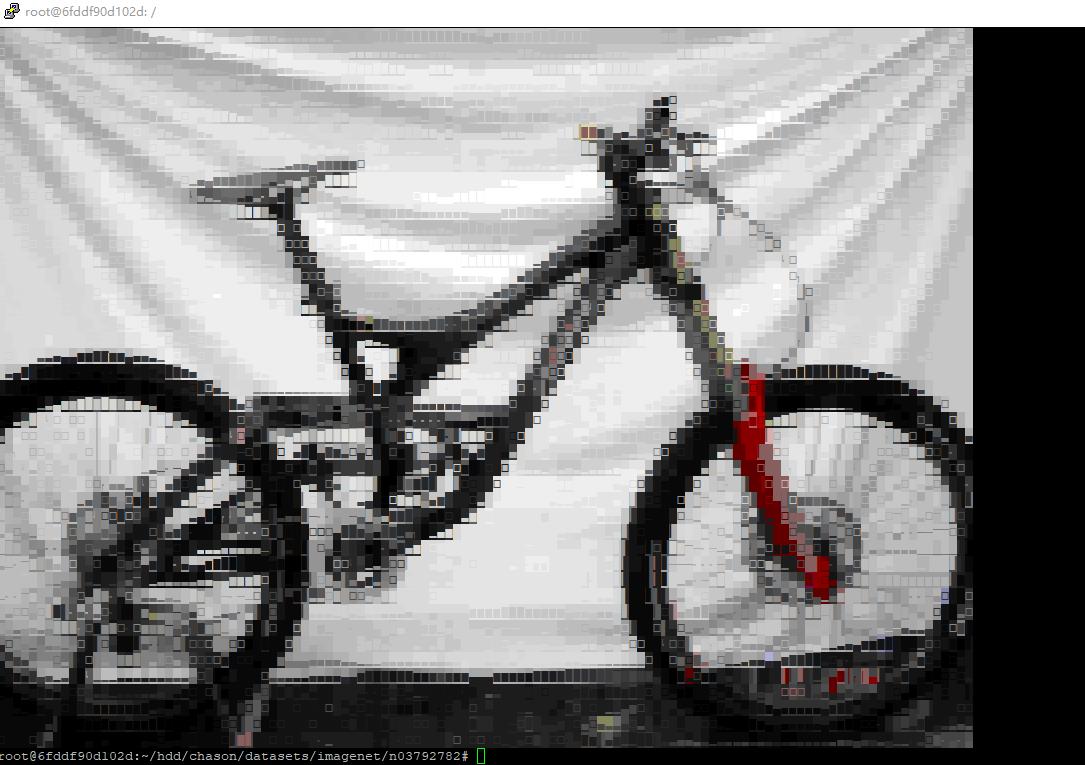
使用通配符就可以同时显示多张图片:
1 | tiv n03792782_555* |
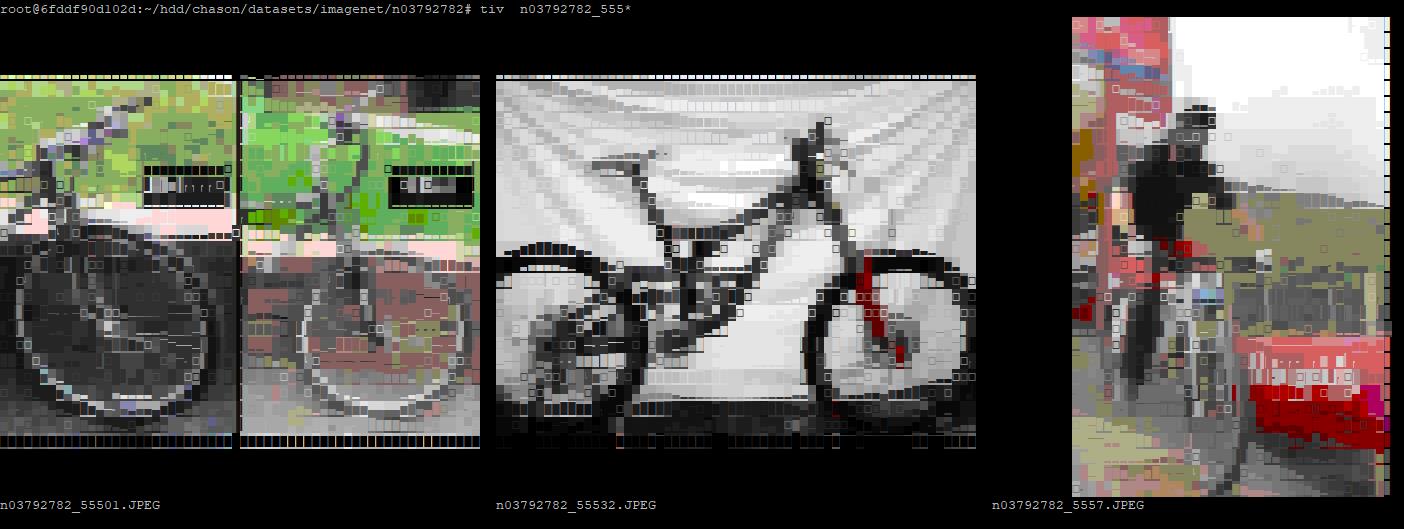
另外两张原图:
从显示效果上看,文字等细节是看不清楚的,当成缩略图来看即可,掌握此工具即可在命令行中浏览图片缩略图,有需要的同学收藏起来吧。

